Introduction
There is a weekly code review at COOP. There, where we talk only about coding. A chronicle of code reviews would not be edible. Instead, this document curates our present approach on several recurrent topics.
But first you should read Quantified code’s python anti-pattern.
We try to avoid the code smells of STUPID principles:
- Singleton
- Thigh Coupling
- Untestable
- Premature Optimization /and Primitive Obsession
- Duplication
We try to comply to the SOLID principles
- Single responsibility
- Open/Closed
- Liskov substitution
- Interface segregation
- Dependency inversion
You can read further about this in from STUPID to SOLID. If you think you need advice from refactoring seasoned specialists, we encourage you to read from time to time the code smells section of Sourcemaking
Refactoring
Deprecation warning
When a piece of code is deprecated, you must clearly advertise it. Here is the Snippet of Proxy-H5 in Opentea:
import warnings
...
warnings.simplefilter("ignore")
msgwarn = "ProxyH5 is deprecated, move to hdfdict for h5 quick access"
warnings.warn(msgwarn)
print(msgwarn)
True enough, the print() here is a bit overkill because it will pollute any standard output.
However this very deprecation is still nagging at up since 2 years now, showing this print() was not enough to make us clean our mess.
Change without introducing regressions
Sometimes we fight with a clunky object, and we find a better way to do it. The new version is therefore not reverse-compatible with the former. How to make a clean change? Example needed.
The function calculate_profile() from pyAVBP is computing profiles on cuts.
However the signature is just huge:
def calculate_profiles(
solution_paths,
solution_prefix,
shell_params,
bnd_angles=None,
fuel=None,
starting_time=0.0,
ending_time=None,
decorrelation_time_step=None,
distrib_law="normal",
level_of_confidence=0.95,
):
...
# - Infers a `shell`, defined by `shell_params`but also a list of file loosely defined by `solution_paths` and `solution_prefix`.
...
# - Interpolates the data of solution on the `shell`.
...
# - Create a lot of results by averaging in many directions the interpolation.
...
return profiles
This is because the function is doing too many things. We separate this into two decoupled functions:
def infer_shell_from_cuts(
paths,
prefix,
shell_params,
bnd_angles)
...
# - Infers a `shell`, defined by `shell_params`but also a list of file loosely defined by `solution_paths` and `solution_prefix`.
...
return shell
and
def calculate_profiles_on_shell(
shell,
solution_paths,
solution_prefix,
fuel=None,
starting_time=0.0,
ending_time=None,
decorrelation_time_step=None,
distrib_law="normal",
level_of_confidence=0.95,
):
...
# - Interpolates the data of solution on the `shell`.
...
# - Create a lot of results by averaging in many directions the interpolation.
...
return profiles
To keep the initial function calculate_profiles() running without being a dead weight,
we replace the content, and add a deprecation warning:
def calculate_profiles():
warnings.warn("calculate_profiles() is deprecated, prefer calculate_profiles_on_shell()")
shell = infer_shell_from_cuts()
calculate_profiles_on_shell()
By doing so you can keep all the former calls available, with a proper deprecation policy, and without code duplication.
Developing
Fetching info in large data trees
We created a full package for this very purpose. Read more in fetch information from large datatrees.
StateFull or StateLess code
This section features now its own post : [stateful vs stateless](Layered IP
Unnecessary “else” after “return” (no-else-return)
This one is a bit tricky. We recommend the reading of this post on Else after return. As a rule of thumb, try to comply to pylint and use implicit else, and if you end up with something too cryptic, go explicit. This element is also mentioned the basics on python function, a good-to-re-read essential.
Values of optional arguments must be immutable
This seems a bit high level for beginner Python devs, but it is quite important as it can lead to annoying bugs. Let’s look at an example. Say we make a function that appends a 1 at the end of a list:
1 2 3 4 | def append_one(start=[]):
"Add a [1] at the end of a list"
start.append(1)
return start
|
Cool… So, now, the output of a call to append_one() should be simply [1]. How about if we call it twice?
1 2 | print(append_one()) # [1]
print(append_one()) # [1, 1] ???
|
What the heck just happened? Well, we said you weren’t supposed to use a mutable (e.g. []) as value of an optional argument, and this is why! In practice, the function signature (it’s name and inputs) is read by the interpreter once, when it reads the file, and start is associated to a list. When you call the function again, the same list is still the value of the optional argument. But this is not what we had in mind! Let’s use an immutable argument instead:
1 2 3 4 5 6 7 8 9 | def append_one_bis(start=None):
"Add a [1] at the end of a list"
if start is None:
start = []
start.append(1)
return start
print(append_one_bis()) # [1]
print(append_one_bis()) # [1]
|
Now that’s much more like it! So the takeway here is simple: Don’t use mutables as values for optional agruments! And if you don’t remember what’s immutable or not in Python, here is a nice cheetsheet (checkout the related article too):
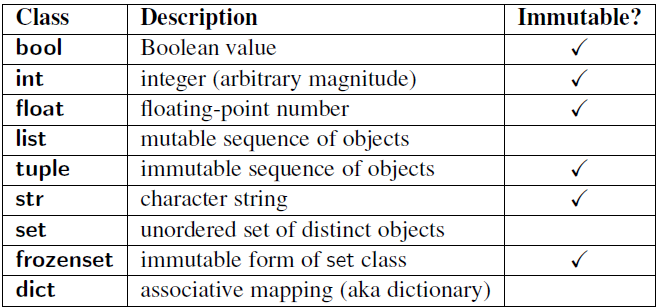
DataClasses
Data classes are Read-Only object to store data. A Read-Only object reduces the mental fatigue, good for you.
The Official dataclasses
Data-Classes are a great idea described in PEP_0557 then introduced as a core utility since Python 3.7.
There is a backport in Python 3.6 with PyPI dataclasses. Watch this video on dataclass and attr for an expert 7min lecture.
Follows some lousy beginners attempts - not recommended yet.
NamedTuple emulation
You can use a NamedTuple as a replacement :
from typing import NamedTuple
class Obstacle(NamedTuple):
"""Define an Obstacle object.
shape: str, either None, cylinder or rectangle
dim1: float, either None or meters
dim2: floar, either None or meters"""
shape: str = None
dim1: float = None
dim2: float = None
Read/Only Class
You can also disable any edition of the attributes of your Class.
class Obstacle:
"""Define an Obstacle object.
"""
def __init__(
shape,
dim1,
dim2
):
"""
shape: str, either None cylinder or rectangle
dim1: float, either None or meters
dim2: floar, either None or meters
"""
self.shape = shape
self.dim1 = dim1
self.dim2 = dim2
def __setattr__(self, *args):
"""Refuse any change of value"""
if inspect.stack()[1][3] == "__init__":
object.__setattr__(self, *args)
else:
raise TypeError(
f"Cannot change {args[0]} attribute : "
"SetupReferenceValues is immutable."
)
Profiling
Micro profiling
The decorator timeit will help to profile single calls of functions:
Global profiling
Use the module cProfile…
> python -m cProfile -o test.prof test.py
> snakeviz test.prof
Snakeviz(https://docs.python.org/3/library/timeit.html) is a python package
The is also this recent pick we found : viztracer which looks promising. For HPC profiling, you can also try out scalene
Profiling line by line
Add this decorator at the beginning of the function you want to profile:
@profile
def hello():
"awesome function"
print("Hello world")
Then to launch profiling:
> kernprof -l script_to_profile.py
And to visualize:
> python -m line_profiler script_to_profile.py.lprof
Python Imports
The Python reference is the official ressource about imports, but there are a lot of intricacies so this post might be an easier introduction.
Intra-package imports
Based on some good quality Python packages (e.g. flask), it seems that for intra-package imports, relative imports are the norm. As an example, suppose your package looks like this:
package/
__init__.py
subpackage/
module.py
And module.py contains func, which we are interested in. From here, suppose you want to give access to func easily from the outside, e.g. via a simple:
from package import func
This can be done by writing the following in the top __init__.py file:
from .subpackage.module import func
This is a relative import. You could also do this via an absolute import:
from package.subpackage.module import func
The __all__ dunder magic
The __all__ variable enables manual specification of the importable names of a module (e.g. via an import *). For example:
"""Awesome module awe.py"""
__all__ = ["func1", "ClassyStuff"]
def func1():
""" Nice function I want to boast about"""
pass
def _func2():
""" Ugly function I keep underneath"""
pass
class ClassyStuff:
""" Nice class I want to boast about"""
pass
Here, from .awe import * would add func1 and ClassyStuff to your namespace. However, because the naming conventions have been followed (i.e. _func2 is private, and its name starts with _), you would get the exact same result without the __all__ statement.
For these reasons, as long as we keep a good naming hygene, it seems we don’t need the __all__ statement.
* imports in __init__.py files
This is something we did a lot at some point, in the spirit of “no code duplication”. Each times modules are updated with a function, the api is naturally updated. However, this also makes the api much less explicit. Instead of purposefully showing everything you get in your namespace in the __init__.py file, you have to execute the module to actually know what’s in the namespace. Generally, this good packages seem to go the explicit route, even if this means some code duplication + possible mistakes when beginners add functions to modules but not to the __init__.py file. We’re on the fence on this, but leaning towards this fully explicit approach.
SOLID - Dependency inversion : a worked example
This time we discussed how we could implement something to edit easily a run_paramsfile for AVBP.
This file look like:
$INPUT-CONTROL
mesh_file = ../../../Documents/MESH_C3SM/TRAPVTX/trappedvtx.mesh.h5
asciibound_file = ./SOLUTBOUND/combu.asciibound
asciibound_tpf_file = None
initial_solution_file = ./INIT/combu.init.h5
mixture_database = ./mixture_database.dat
probe_file = ./combu_probe.dat
solutbound_file = ./SOLUTBOUND/combu.solutbound.h5
species_database = ./species_database.dat
$end_INPUT-CONTROL
$OUTPUT-CONTROL
save_solution = yes
save_average = no
(...)
We tried a dependency inversion related exercise: discuss on the interface we want to show outside. The discussion ended up with 5 ways of implementation:
A function with extensible arguments - F1
out = update_runparams(
"./run.params",
{
"RUN-CONTROL/CFL": 0.4,
"RUN-CONTROL/clip_species": True,
} # comment utiliser ce truc?? Nouvelle syntaxe!
)
with open("./rp_changed.txt", "w") as fout:
fout.write(out)
The dictionary argument is a problem, because you will have explain exactly what the function expects. Not really explicit.
A functional approach - F2
lines_ = open("./run.params", "r").read()
lines_ = update_runparams(lines_,"RUN-CONTROL","CFL", 0.4)
lines_ = update_runparams(lines_,"RUN-CONTROL""clip_species",True)
with open("./rp_changed.txt", "w") as fout:
fout.write(lines_)
The arguments are easier to figure out now, and we can repeat the calls to a function.
However the user must handle the dataflow explicitly, lines_ being both the input and the output.
A class with getters setters - C1
rpm = RunParamEditor("./run.params")
rpm.set("RUN-CONTROL","CFL", 0.4)
rpm.set("RUN-CONTROL","clip_species", True)
#rpm.add("RUN-CONTROL","CFL", 0.4)
#rpm.delete("RUN-CONTROL","CFL")
rpm.dump("./rp_changed.txt")
The feeling is familiar, but the data flow is now implicitly take care of by rpm object.
However, the getter setter is still homemade, and might need more explanations.
A class with a dictionary feeling - C2
rpm = RunParamEditor("./run.params")
rpm["RUN-CONTROL"]["CFL"]= 0.4 # Change
rpm["RUN-CONTROL"]["CFL2"]= 0.4 # Add
del rpm["RUN-CONTROL"]["CFL2"] # Delete
rpm.dump("./rp_changed.txt")
This way the rpm object is edited like a dictionary, the user need only to learn the __init__() and dump() methods.
Back to a functional approach - F3
At this point why cannot we move to a pure dictionary handling?
rpm = runparam_asdict("./run.params")
rpm["RUN-CONTROL"]["CFL"]= 0.4 # Change
rpm["RUN-CONTROL"]["CFL2"]= 0.4 # Add
del rpm["RUN-CONTROL"]["CFL2"] # Delete
runparam_dump_fromdict(rpm, "./rp_changed.txt")
Balance between approaches.
F3 is the easiest to implement, with a very small overhead of customization. It will be however be hard to extend, oppositely to a class. And we already are sure that some extension will be needed to this dev. That is why C2 is probably the best bet for the future.
To consider
- Think about what will go wrong at first before deciding between a function or a class.
- an object will show some advantage when multiple modifications are to be performed
- start with schematizing the functionalities / methods before starting the actual implementation
- AVBP blocks: there are keywords which must be given in order! -> renders it more messy if your python dict does some sorting
- AVBP inconsistency: the POSTPROC block is NOT hashable, several keywords can be repeated. The dictionary way is doomed!
